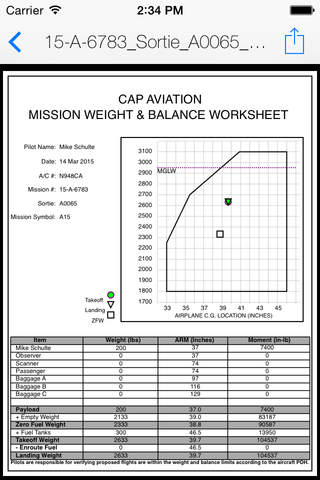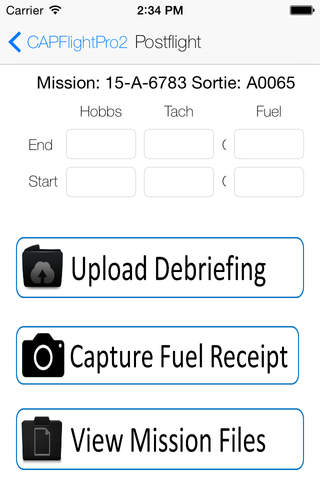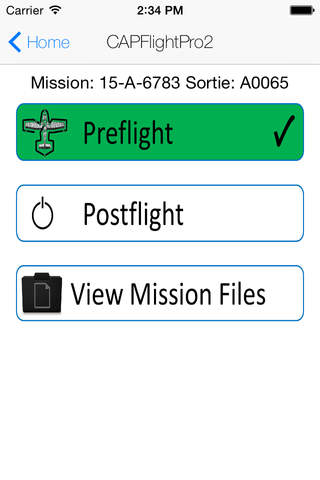
CAPFlight Pro Sortie Manager is your complete, integrated mission solution for Civil Air Patrol sorties. CAPFlight Pro is designed to be used by pilots and aircrew from mission inception all the way through post flight to include mission briefing, flying the sortie, and debriefing the mission. The entire sortie can be managed within the app starting with completing the sortie and briefing in WMIRS. The app recognizes the CAP IDs and Aircraft tail numbers from WMIRS and cross references them with the internal personnel and aircraft databases fill in the Weight & Balance information. The app also uses default field values to quickly complete the sortie briefing section and automatically adds the current METAR and TAF weather data to the crew notes. The use of WMIRS is optional and the app includes a standalone mode to perform the Weight & Balance worksheet when Internet is unavailable or for training purposes.
The Weight & Balance worksheet can be quickly filled out using a touch-friendly interface and a photo of the worksheet can be uploaded to WMIRS from within the app. PDF versions of the worksheet and other files can be exported to other apps and cloud providers.
Once you have your release, CAPFlight Pro for goes into flying mode and tracks your sortie using internal or external GPS sources. Sortie events can be captured using custom log buttons to easily log the time, lat/long, altitude, heading, and event description. Notes can be taken during the sortie. The notes and log are automatically incorporated into the WMIRS debriefing page once your sortie is complete.
The app provides an interactive debrief view showing a map with your track and markers for all sortie events. The map can be changed to Hybrid and Satellite modes to show the most appropriate data.
The app also provides a Fuel Receipt capture function producing a PDF and photo of the fuel receipt and automatically adds required fields to the form, ensuring compliance with applicable CAP policies and regulations. A photo can be taken of the receipt or a picture can be used from the Photos app.
The files section provides easy access to all mission files to include the Form 104, Weight & Balance, and Fuel Receipt PDFs, a mission log csv, a photo of the mission debrief map, and the KML track log. All these files can be exported to appropriate tools or viewed directly on the device.
The app maintains all this data for each sortie and can be kept for as long as necessary and deleted when it is no longer needed.
Disclaimer: Continued use of GPS running in the background can dramatically decrease battery life.